Salah satu java library untuk parsing JSON adalah org.json. Penggunaannya adalah sebagai berikut:
import org.json.JSONObject;
import org.json.JSONArray;
import org.json.JSONTokener;
String strJSON = "
{"error_code":0,"error_desc":"","data":[
{"nama_mahasiswa":"IRMAYANTI","jenis_kelamin":"P","tanggal_lahir":"1975-11-11T17:00:00.000Z"},
{"nama_mahasiswa":"FAUZIYAH","jenis_kelamin":"P","tanggal_lahir":"1975-12-20T17:00:00.000Z"}]}
";
JSONTokener tokener = new JSONTokener(strJSON);
JSONObject object = new JSONObject(tokener);
System.out.println(object.getInt("error_code"));
System.out.println(object.getString("error_desc"));
JSONArray data = object.getJSONArray("data");
for (int i = 0; i < data.length(); i++) {
nama_mahasiswa = (data.getJSONObject(i).getString("nama_mahasiswa"));
System.out.println(nama_mahasiswa);
}
String strJSON = "
{"error_code":0,"error_desc":"","data":{
"token":"1a513fbb-34db-49c3-a7f4-b0d6b4383877"}}
";
JSONTokener tokener = new JSONTokener(strToken);
JSONObject object = new JSONObject(tokener); System.out.println(object.getJSONObject("data").getString("token"));# mongodb
{"files":{"data":[
{"_id":{"$oid":"637d0799f79eb6bab4957150"}, "files_name":"G4_Proposal", "files_category":"proposal", "files_keyword":"workshop, proposal, student, project"},
{"_id":{"$oid":"637d0868f79eb6bab4957151"}, "files_name":"CV_Intern_Adella", "files_category":"intern student","files_keyword":"cv, intern, job, experience, name, matric, university"}
],"status":"OK"}}
try {
JSONTokener tokener = new JSONTokener(strJSON);
JSONObject jsonObj = new JSONObject(tokener);
Log.v("result", jsonObj.getString("files"));
JSONTokener tokener1 = new JSONTokener(jsonObj.getString("files"));
JSONObject jsonObj1 = new JSONObject(tokener1);
Log.v("result", jsonObj1.getString("status"));
JSONArray data = jsonObj1.getJSONArray("data");
// looping through All
for (int i = 0; i < data.length(); i++) {
JSONObject c = data.getJSONObject(i);
String files_name = c.getString("files_name");
Log.v("result", files_name);
}
} catch (final JSONException e) { ...Read by Python
import json
# some JSON:
x='{"files":{"data":[{"files_id":"1","files_name":"G4_Proposal","files_category":"proposal","files_keyword":"workshop, proposal, student, project"},{"files_id":"2","files_name":"CV_Intern_Adella","files_category":"intern student","files_keyword":"cv, intern, job, experience, name, matric, university"},{"files_id":"3","files_name":"fuzzyLogic_Adella","files_category":"exam","files_keyword":"exam, fuzzy, logic"}],"status":"OK"}}'
# parse x:
y = json.loads(x)
data = y["files"]
for i in data['data']:
print(i['files_name'], i["files_category"], i["files_keyword"], )
# output:
G4_Proposal proposal workshop, proposal, student, project
CV_Intern_Adella intern student cv, intern, job, experience, name, matric, university
fuzzyLogic_Adella exam exam, fuzzy, logic
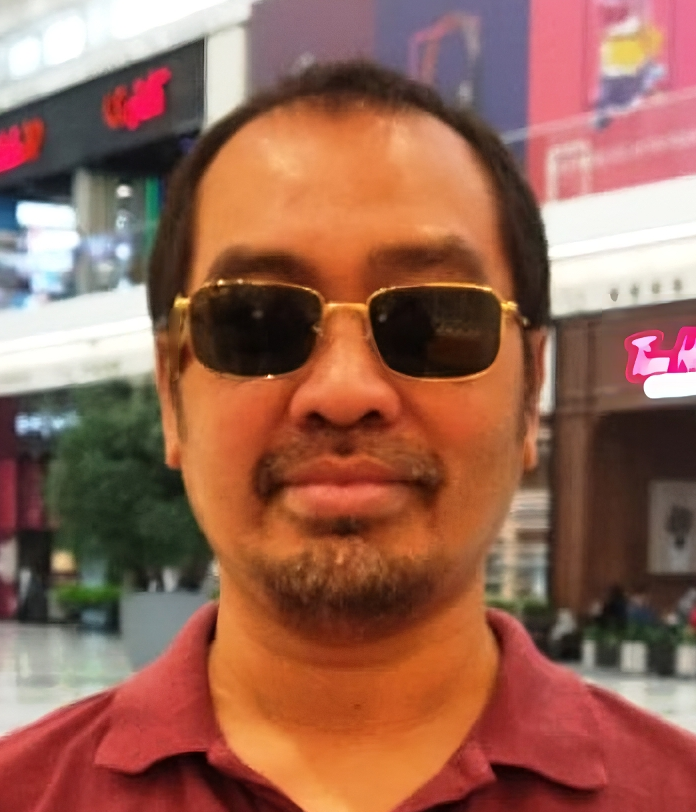
Leave a comment